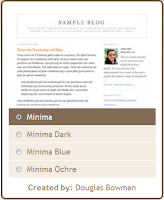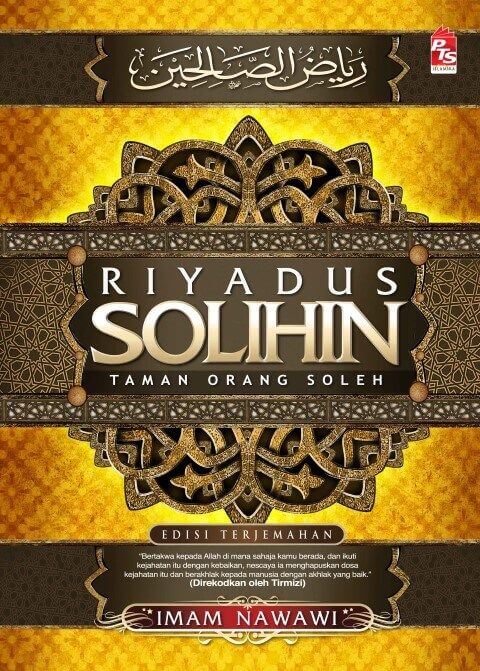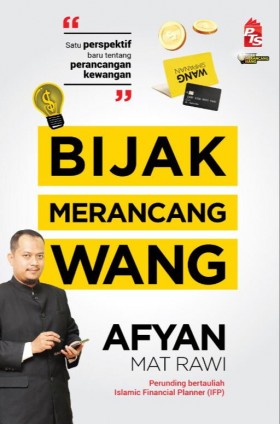PLASTICS, a cheap and durable `friend' for years and once hailed as the most useful invention of modern times, is now said to be the worst waste pollutant, an enemy to those who are environment-conscious because it is non-bio-degradable. And still many of us unaware of the environmental dangers posed by dumping which hudreds of years to decompossed and burning them will make it even worst which contribute to Earth's ozone holes development, acid rain pelts disappearing forests and the planet sweats under global warming.
A sick planet is not healthy for us.
A sick planet is not healthy for us.
Reuse, reduce and recycle - the philosophy of environmentalists worldwide is making inroads into the Malaysian scene. The last of the three "Rs", the most lucrative of the lot, is all set to be big business in the country. The recycling industry here exists where there is money to be made but the first two "Rs" should be emphasized.
There is no escaping from the fact that we will have to pay for whatever we do to or do not do for our environment. Sooner or later. The unsavoury present-day signs, however, are screaming the sooner the better. If we continue to dream uncaringly on until our sins of pollution and waste accumulate to hellish proportions, not only would our vision of our future be blighted, we may be left, if we were to survive, without a future in sight.
No one can deny the fact that our environment has suffered and has taken as much as it can; it can take no more. Global-warming and international concern have intensified even as scientists and politicians recognise rather belatedly that not only do the welfare and economies of their countries lie at the mercy of the environment, even mankind's survival is at stake.
It is unclear whether public awareness alone without enforcement, a genuine commitment to protecting the environment. Getting the public to recycle or reclaim packaging materials such as paper, metals, glass and plastics instead of simply throwing them away has always been a challenge for the packaging industry. In an on-going battle to save the environment, investment in the latest technology to recycle such materials may cost packaging companies dearly in the short run, but it is also increasing making good sense as consumers become more environment conscious and responsible. The environment consciousness is the key to our survival. For example, we could refuse a plastic bag for our purchase although it is very difficult to persuade shopkeepers not to give us one.
We also have to come up with something not only to reduce, reuse or recycle to solve the dilemma, or improve on a solution, particularly if it benefits a lot of people especially future generation. May be we might add in a few more 'Rs', Re-think, refill, repair and so on.
For example, the first thing to do is to re-think one's life, in one's home and in the office, in terms of the environment and to reduce one's consumption as a matter of course.
Refilling, for example, which is still a new concept to customers in Malaysia although it was introduced 15 years ago by various companies that used plastic as their products container to reuse it, has to be well and continuously promoted.
Governments also should force the plastic industries and encourage public to use products made of 100 per cent biodegradable and compost able materials such as from sugar cane husks (baggase) and corn waste which decompose faster (45 to 180 days - Return 2 Green) or products made of fibres from oil palm Empty Fruit Bunches ( Ecofuture) or at least the Oxo Biodegradable (OBD) plastic, which decompose naturally within 5 to 10 years (even though it's not good enough) which relieving the impact of empty plastic containers on the environment where as the conventional polyethylene (PE) and polypropylene (PP) plastics will typically take hundreds of years to degrade.
You have some ideas? Share it with me and others.
Since the Earth is all we have, don't you think we should treat it a little better? And it's not difficult, really. We don't have to change our lifestyles completely, only do things a little more consciously, remembering that we have a symbiotic relationship with Earth. What can we do to make a difference?